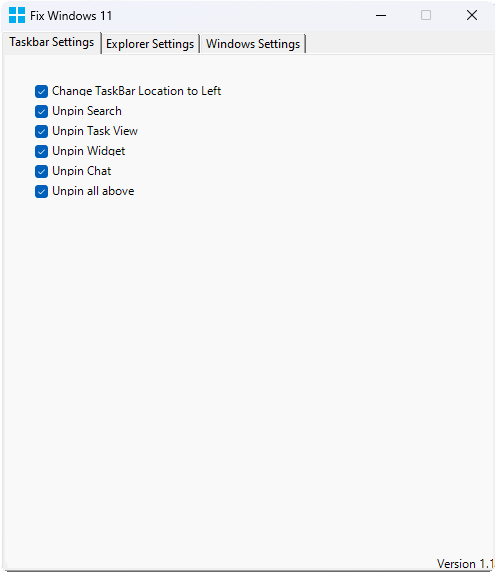Powershell script that enhances the experience on Windows 10 and 11
| .vscode | ||
| .gitattributes | ||
| Fix Windows 11.ps1 | ||
| Image.png | ||
| LICENSE | ||
| README.md | ||
Fix Windows 11
The script makes some part of windows 11 more like windows 10 (example: Desktop Right Click)
Picture of program using Powershell 7
How to start the program
Open a Powershell Window, and type:
iwr -useb https://enhance.olayzen.com/1.1.3 | iex
or Download and run Fix Windows 11.ps1
Features
- Windows 10 Right Click
- Fix Taskbar pinned apps and location
- Windows Explorer settings
- Debloat Windows 11 (Link to Chris Titus Debloater)
- Windows Explorer tabs before release
Why?
Well if you are somewhat of a power-user, you probably hate the way Windows 11 tries to limit the users. Use this script to be more like a power-user