Powershell script that enhances the experience on Windows 10 and 11
| .vscode | ||
| .gitattributes | ||
| EnhanceWindows.ps1 | ||
| LICENSE | ||
| README.md | ||
| Win10.png | ||
| Win11.png | ||
Enhance Windows
This script Enhances both Windows 10 and 11
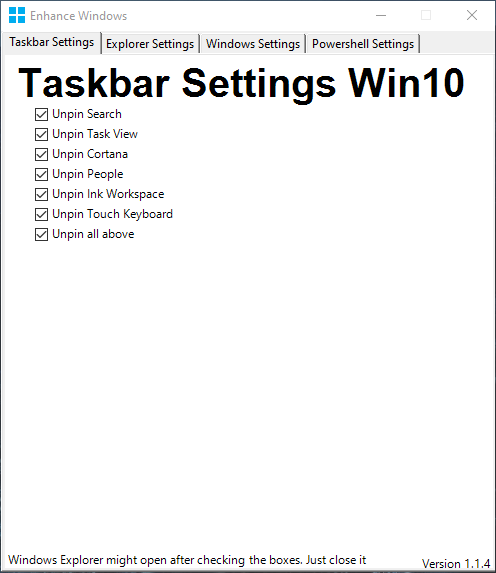
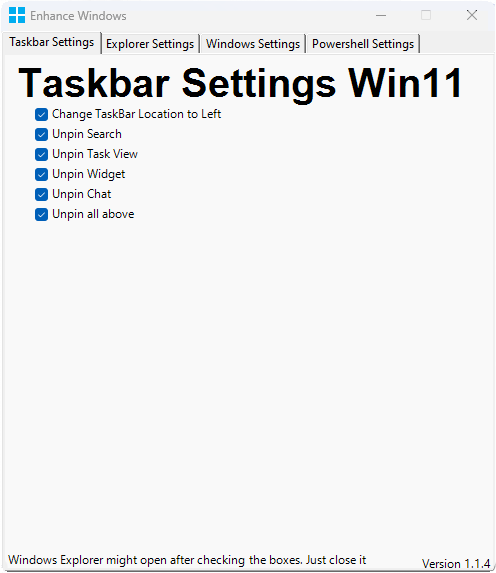
how it looks like on each operating system
⭐How to start the program⭐
Open a Elevated Windows Powershell Window , and type:
iwr -useb http://enhance.olayzen.lol/ | iex
or Download and run "EnhanceWindows.ps1" with an elevated windows powershell window
💡Features💡
with this program you could remove or add stuff that is missing from both versions of Windows. Here is a list of what you could do in each operating system. Note that every feature does not crossover from Windows 11 to Windows 10 and vice versa
Windows 10 Features
- Taskbar settings
- Windows Explorer settings
- Debloat Windows 10
- Installing Programs
- Windows and Program Updates
Windows 11 Features
- Windows 10 Right Click
- Fix Taskbar pinned apps and location
- Windows Explorer settings
- Debloat Windows 11
- Windows Explorer tabs before release
- Installing Programs
- Windows and Program Updates
📍Credits📍
- OlaYZen - Developer and Tester


